Internet has became essential for our day-to-day life. We used internet for many reasons like - for gaining information, for entertainment, for connecting with our family and friends and so on. But, lot of us still don't know how does internet works.
What is internet ?
Internet is a massive global network which interconnect millions of computer networks which helps in sending and receiving data easily and quickly.
Internet are served by the wires ,which are buried inside the ground and under the ocean.
Wire is either gonna be a pulses of electricity if the wire is made up of copper or pulses of laser light if the wire is made up of optical fibre.
Internet are served by the wires ,which are buried inside the ground and under the ocean.
Wire is either gonna be a pulses of electricity if the wire is made up of copper or pulses of laser light if the wire is made up of optical fibre.
How does the internet works ?
In order to send any message (or photo, video, etc.) from your device to another, your device takes the message and cut it down into manageable packets.
Each packets gets a header with little information that includes the IP address of the source computer and destination computer and little bit more information.
Format of each header follows a set of rules and you can think about these rules like the rules of the postal system.
Now, you've probably heard people say that everything that happens in our computer is in the form of 0 & 1 i.e in binary form , which we can think as a code that your computer understands and everything you send on internet is also in binary form.
Each 0 or 1 is a bit and eight bit is a byte, so the message of let say, 1KB i.e 8000 bit is somehow transfer into a waves to be transmitted to your internet service provider (ISP).
ISP has a direct connection to the internet. ISP router examine the headers of each packets and figure out the most efficient route to get to its next location i.e to another router and then another router and then another.
This process continues till the packets reaches his destination computer.
At the destination computer all the packets are reconstruct into the message and then serve the message to the person.
All this process are done within a blink of eye.
What's a protocol ?
Protocol refers to the set of rules followed by computers in order to communicate with eact other.
For example:- Transmission control protocol which is the most important protocol used for dividing any message into Series of packets to easily transfer it over a network. And then reassemble these packets into message.
For example:- Transmission control protocol which is the most important protocol used for dividing any message into Series of packets to easily transfer it over a network. And then reassemble these packets into message.
What's a router ?
Routers refers to the networking device which is used to receive, analysis and move the packets to another network. The work of each router is to send packets from source computer to destination computer.Packets has to moved through several routers during its journey.
What is internet protocol address (Ip address) ?
IP address is an address assigned to each computer network using internet protocol. IP address is used to send or receive data over the network.
Their are 2 types of IP address :-
- IPv4 - a 32 bit numerical number
- IPv6 - a 128 bit alphanumeric number.
What if packets loss during transmission ?
It happens when the routers receives the more packets than its capability.As a result router has to drop some packets which cause packet loss.
However, transport control protocol (TCP) handle the packets loss by re-transmission. If the destination computer finds that there is a missing packets and then it send the request back to the souce computer for resending a particular packets.
How does electronic waves carrys binary information ?
As we all know binary information is in 0 & 1 form. So, simplest thing you could do everytime you want to transmit say "0" you could transmit one frequency and every time you could transmit "1" you could transmit different frequency and then as long as the receiver can detect which frequency it is, it can know whether it is "0" or "1". Thats called frequency modulation.
How does the internet works with diagram - networks layer of the internet
There are 4 network layer in internet :-
Lets take an example in which image transfer from computer 1 to computer 2 :-
- Application protocol layer - protocols that focuses on process to process communication across an IP network. Like :- HTTP, FTP, SMTP, etc
- Transport control protocol (TCP) - it helps in directing the packets to the application of computer using port number
- Internet protocol (IP) - it helps in directing the packets to the computer on the bases of IP address
- Hardware layer - it is used to transmit binary data Packets over the internet network.
- The application protocol layer use some protocol say, HTTP, SMTP ,etc in order to send image to its destination place. At this layer image is cut down into series of chunks called packets.
- After application layer there is a transport control protocol layer . In this layer port number is given to each packets . This is because we need to know which program of the destination computer needs the image.
- After it there is a internet protocol (IP) layer , which is used to puts the packets header with information like - IP address of souce computer and destination computer, etc.
- After it there is a hardware layer , which takes care of converting our binary data of image into electrical signals and transmit these signals over the internet, from one router to another in order to transmit the packets to the computer 2
- Now, at the computer 2 networks layer starts moving upward - from hardware layer to application layer.
- At TCP all packets are reconstruct into their original forms and if some packets are missing then TCP send the request to the computer 1 for a missing packets.
- And at the there is a application layer on which we are able to see the image send by computer 1.
HTTP and WWW
One of the most common used services on internet is the world wide web (WWW). WWW is the information system where web resources are identified by URL (uniform resources locator).
The application protocol that makes the web works is the HTTP. We can access these web resources or website by using web browsers like :- chrome, uc browser, etc. Web browser and the web server communicates with each other using HTTP protocol.
HTTP refers to the connection less protocol, which is used to send request for web page from web browser to web server.once the server serve the browser than the connection between browser and the server loss.
New connection is made each time the browser send the request to the server.
HTTP refers to the connection less protocol, which is used to send request for web page from web browser to web server.once the server serve the browser than the connection between browser and the server loss.
New connection is made each time the browser send the request to the server.
How does the website works ?
Basic introduction
Every website is just a bunch of files just like you have on your computer at home. Websites are made up of contents like pictures, graphics, text and so on.
All the websites uses computer code written in programming language called HTML (hyper text markup language). You might not be familiar with HTML language, but your web browser loves it.
Web browser is designed to use these code to combine all the files together into website you can see on your screen.
Now, all these files and the code needs a place to get stored , that's where server comes in.
Servers are the super powerful computer. They look little different than the computer that we have at our home. There don't have keyboard, mouse and no display because these computer have just one purpose and that is to serve as a place for websites to be stored and accessable over internet.
All the websites uses computer code written in programming language called HTML (hyper text markup language). You might not be familiar with HTML language, but your web browser loves it.
Web browser is designed to use these code to combine all the files together into website you can see on your screen.
Now, all these files and the code needs a place to get stored , that's where server comes in.
Servers are the super powerful computer. They look little different than the computer that we have at our home. There don't have keyboard, mouse and no display because these computer have just one purpose and that is to serve as a place for websites to be stored and accessable over internet.
Working of website
When you open up the browser and types the domain name of the website and press enter. This is what happens in behind the scenes :-- The browser first connects to the DNS (domain name system) to finds the server IP address, where the particular website is stored.
- DNS maintains a list of which website is on which servers IP address and tells your computer where they are. So, think of DNS as a phone book for websites.
- Once your browser finds the server it sends the request to the server for a particular web page.
- If the page exits server sends the files , which is in the forms of HTML code along with images, videos . After receiving the files connection between the server and the browser closed
- But, if the page does not exits , then the server send the 404 error to the browser. 404 means page doesn't exists.
- Once the browser receives all the files, it combine all the files together into website than you can see on your screen.
For each time the browser sends the request, new connection establish within browser and server.
History of internet
In 1969, the first ever message was send from one computer to another over the ARPANET, the government computer network at the time . ARPANET stands for advanced research projects agency network.
One computer located in the research lab in UCLA and the other at Stanford, all the message send was "login". While, sending message ARPANET networks crash. ONLY first two letter received by the Stanford was "LO".
In 1971, ray tamilimson developed the first system to send mail back and forth between the users of ARPANET. This would eventually be called electronic mail or e-mail.
In 1990s, Tim berners-lee invented world wide Web (WWW) . It wasn't just the data Sharing network anymore, this was an entire network of information that was accessible by anyone with the internet connection.
As the network gets wider more and more networks joined the system. And internet began to take shape.
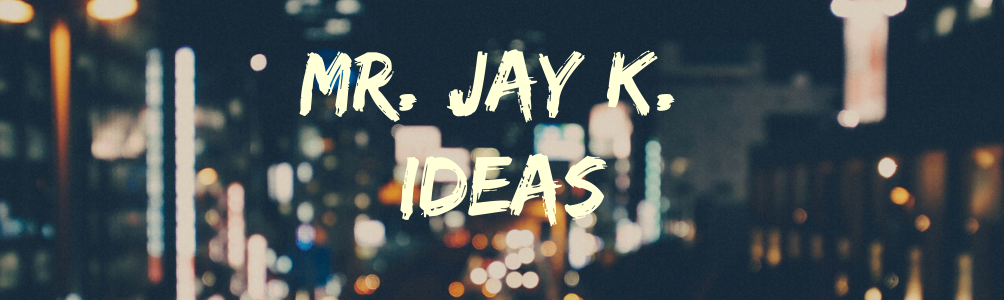







0 Comments